“Everyday eSPA” is series of occasional posts that offer Miami University researchers quick tips for working effectively in eSPA. Our first topic is starting in Cayuse SP.
When you first login to eSPA, you will see two options in the “Research Administration Modules” section: Cayuse SP (Sponsored Projects) and Cayuse 424.
All eSPA users should always select Cayuse SP for all proposals.
If you’ve made the correct selection — Cayuse SP — you will see this screen:
Your next step is to click Start New Proposal in the “Proposal Dashboard.”
If you’ve made the wrong selection — Cayuse 424 — you will see this screen:
Simply close the tab and return to the previous screen to select Cayuse SP instead.
For more help with eSPA, consult our quick start guide or contact your OARS representative.
Digital image by roaded via Pixabay. Keyboard and mouse photo by Vojtech Okenka. Both public domain.

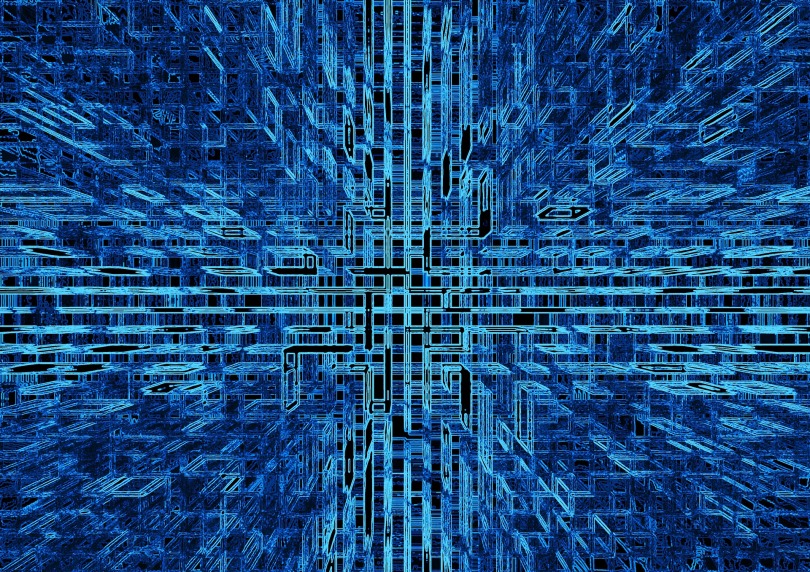


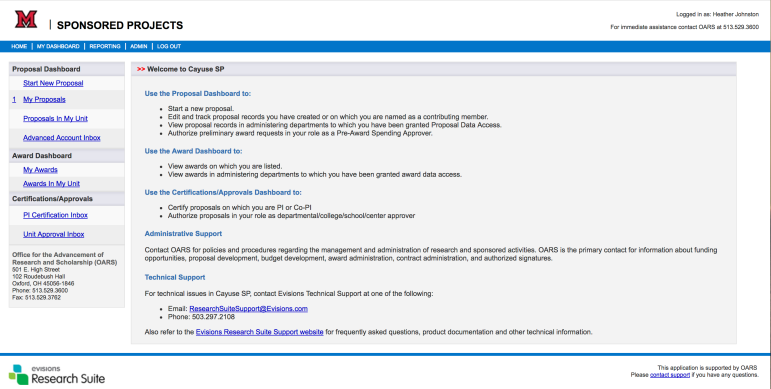
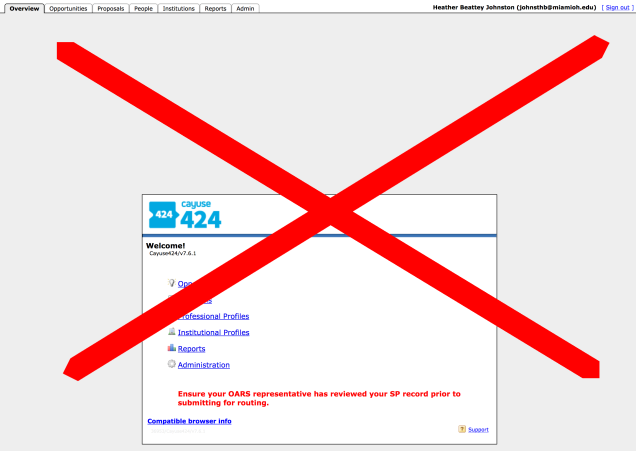
[…] Always start in Cayuse SP […]
LikeLike
[…] Always start in Cayuse SP […]
LikeLike